Well I as Facebook has a like button and Twitter has a follow button.
I thought why not make a widget for Indibloggers. well we bloggers also have a rank.
I am not a professional web developer, I am just a newbie trying to learn new things learning.
So, whenever we visit a Blog through random post of indibloggers site, we generally forget to add the person to our network , or we would like if people visit a our blog and just add us to their network directly by one click.Note that this is just a simple button which would let you add the author of the blog to your Indivine Network. See Mine Add to my network button on Right Sidebar
So lets Start.
As I Have a Blogspot Blog I have mentioned a step wise procedure for Blogspot Bloggers
If you have a WordPress blog, don't worry just use the usually procedure which you use for adding the widgets to your blog.
Follow the Steps :
Step 1 :
Copy the bellow Code and paste it in wordpad.
Do you see the Bold number 49983, that is my indiblogger user id ,Replace it with your User ID,
you can find your user in your Public Profile url.
I thought why not make a widget for Indibloggers. well we bloggers also have a rank.
I am not a professional web developer, I am just a newbie trying to learn new things learning.
So, whenever we visit a Blog through random post of indibloggers site, we generally forget to add the person to our network , or we would like if people visit a our blog and just add us to their network directly by one click.Note that this is just a simple button which would let you add the author of the blog to your Indivine Network. See Mine Add to my network button on Right Sidebar
So lets Start.
As I Have a Blogspot Blog I have mentioned a step wise procedure for Blogspot Bloggers
If you have a WordPress blog, don't worry just use the usually procedure which you use for adding the widgets to your blog.
Follow the Steps :
Step 1 :
Copy the bellow Code and paste it in wordpad.
Step 2 :
<div align="center"><script type="text/javascript">function newPopup(url) {popupWindow = window.open(url,'popUpWindow','height=700,width=800,left=10,top10,resizable=yes,scrollbars=yes,toolbar=yes,menubar=no,location=no,directories=no,status=yes')}</script><a href="JavaScript:newPopup('http://www.indiblogger.in/network.php?blogger=49983');"><img src="https://blogger.googleusercontent.com/img/b/R29vZ2xl/AVvXsEhiplJNMJDejI2uP0Fvf1DqtTUn8wf4rj8Umafy3VlHEfJ9j4PVAnMkQqi9UvoCrWNdmsrxsJpT1GdZfxzC7a_D4nGqBzvh-zRf87hlz5xdXVYwkM6qHP9EK8z_VCfnEQKGB8x-uf0Qa104/s169/button.png" alt="Add to my network" title="Add to my network" height="36" width="169"/></a></div>
Do you see the Bold number 49983, that is my indiblogger user id ,Replace it with your User ID,
you can find your user in your Public Profile url.
- Go to your Dashboard >Click on View Public Profile >Copy your User Code in the url >Replace my User id with your User id in the Code.
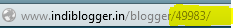 |
| Example(49983 is my user id) |
Now go to the Bloggers Dashboard >Layout > Add Gadget
from the popup window select Html/javascript > paste the new code > name the widget(optional)
>Save
Now view the blog and voila you have The New "Add to Indivine" button for your blog now people can directly add you to their network through your blog.
 |
| Add to my Network Button |
If you Don't like the button style you can create your own at http://dabuttonfactory.com/.
Just Download the Image ,Upload the Image to your Server or your Picasa album and replace the img src url with your Image url. you can also adjust the height and width of the button y editing the code.
If you have any Query or problem ask them in comments I will reply to every Question.
And yes If you like my blog do add me to your IndiNetwork :)
Follow us on Twitter InsecureGeek
