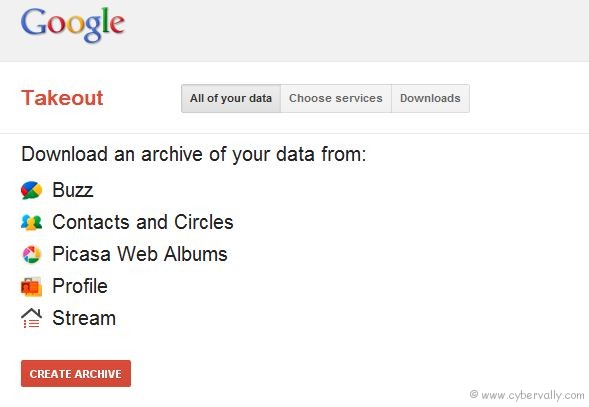
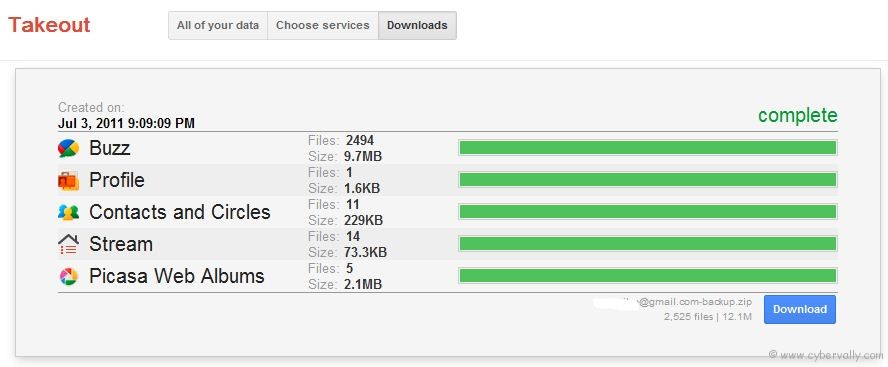
3. After completed download, open the zip file and you see your data for various services in their respective folders.
This is a easy way to backup your data. After you have downloaded all the data from your Google account, you can delete data from your Google account dashboard.
If you Like Our posts then follow us on twitter an do like our Facebook page
